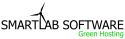For both incoming and outgoing mail server, put mail.yourdomain.com.
The incoming port number is 110.
The outgoing port number is 26.
This remains true for your addon and parked domains when you are checking email for them and need to set up your account in your email client.
If you know the IP address or the hostname of the server which you are on, you may use that information instead of mail.yourdomain.com (helpful if you recently changed your domain's DNS).
- 0 Users Found This Useful
Related Articles
Powered by WHMCompleteSolution