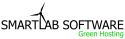If you aren't able to send this usually means one thing... your internet provider is blocking you from using anyone's outgoing mail servers but their own. Many major ISPs are blocking outgoing emails to prevent their internet connection from being used for spam. In order to work around this issue, we have opened Port 26. Please change the outgoing mail (SMTP) from the default Port 25 to Port 26.
If you use Outlook, please be sure that you select the option for "Outgoing SMTP Server Requires Authentication". This is required by our server security now.
- 39 Users Found This Useful
Related Articles
Powered by WHMCompleteSolution