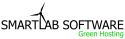Forgot your database's password?
You must create a new user with a new password. Do not worry, this will not erase or change any of the data in your database!
- Go to cPanel, click Mysql Databases.
- Create a new user with the desired password.
- Add User to Database.
- Replace the username and password settings in your program's configuration file.