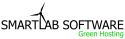How to control FTP sessions
You can view live FTP sessions occurring on your account right from cPanel. You have the ability to disconnect a user from an FTP session at any time through cPanel. To control an FTP session, please do the following:
- X theme users must click on the FTP Manager icon, first.
- Click on the FTP Session Control
- All active FTP sessions (FTP connections that are actively uploading or downloading files) are listed.
If you would like to terminate an FTP session, please do the following:
- Click on the Delete button next to a session to terminate that session.
You can now control FTP sessions through cPanel.