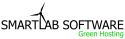Occasionally the MySQL database may run slower than desired. This issue can be fixed quickly through phpMyAdmin.
(Note: Please back up any database on the account before making changes)
- Log into cPanel.
- Click on phpMyAdmin.
- On the left will be a list of databases. Select the one to repair/optimize.
- This will load all of the tables in your database into the right side. At the bottom of this list, check the "Check All" checkbox.
- Just to the right of the Check All link, select the "Repair" option in the drop-down list.
- This will list all the tables, with "OK" listed next to them. When this is done, look up to the top of the page and click on the "Structure" tab.
- Once the process has finished the page will revert back to step 4.
- Click "Check All" again, and then choose "Optimize" in the drop down menu.
Many MySQL errors can be fixed by this process. It is recommended to perform these steps frequently to keep any database in good condition.