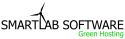FTP can be run in active mode or passive mode, which control how the second connection is opened. In active mode the client sends the server the IP address port number that the client will use for the data connection, and the server opens the connection. Passive mode was devised for use where the client is behind a firewall and unable to accept incoming TCP connections. The server sends the client an IP address and port number and the client opens the connection to the server.
- 0 Users Found This Useful
Related Articles
Common FTP Socket Errors
Common FTP Socket Errors A socket is defined as one endpoint of a two-way communication link...
How to create an FTP account
How to create an FTP account An FTP account is basically used to upload and manage your files on...
FTP Settings
FTP Settings and Connection This FTP information is found in the second welcome email we send....
Secure FTP: SFTP and FTPS
SFTP and FTPS These are two types of secure FTP. SFTP is FTP using SSH. FTPS is FTP over SSL...
Powered by WHMCompleteSolution